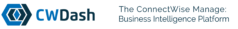Panels Config (Dashboards)
CWDash Config
The Config (short for Configuration) menu allows customization to the CWDash session. Note: Data is stored on flat text files in the CWDash folder in the “Program Files” folder on your hard drive.
Update

Custom Panels

Panel Show
Do you want to show certain panels in marque or slide show fashion? Simply select the panels and preview.
End Points
Some calculations within CWDash need to know how many end points you are managing. In this tab select the ‘Configuration Type’ yo want to include in the end point calculation.
Completed
Is your MSP setup where the technicians ‘complete’ tickets then your dispatch, service manager, or another person closes the tickets? Many of the panels within CWDash have the option to show or hide ‘completed’ tickets. In this tab simply select was status you consider ‘complete’.
Oldest Ticket
This is a very popular panel. Who in the organization has the oldest ticket? You can choose any image here. The default is a donkey. Choose your favorite politician, villain, rock star or perhaps animal for this motivational panel.
Finance
There are panels in the finance section that have currency results. In order to access these panels the user must login with the ConnectWise Manage credentials. If the login has aces to the financial reports, the user will be granted access to the finance panels in CWDash.
Server Connection
Has your ConnectWise Manage server changed properties? Use the Server connection wizard to connect to the correct source. Go to cwdash.com/setup for more information.
Member Select
Do you wish to omit some members from the panels? Use this tab to remove selected members.
Abbreviations
Use this tab to shorten names in panels for Company, Member, Agreements and opportunities.
Color & Font Size
You may globally change the colors, font and font sizes to the panels. Note, that you can still customize each panel as well.
Hyperlink Info
When drilling down you may open ConnectWise Manage in the browser. The credentials are needed in this panel
SB Select
You may omit service boards in this tab.