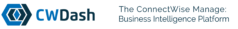Finance Panels (Dashboards)
CWDash Finance Panels
Effective rate by Agreement
This panel shows Effective rate by agreement for each month of the year. Select a different year to see the monthly numbers for that year. Calculated as Agreement amount divided by worked hours.
Options available: Chart Configuration, Select Agreements, Select Year, Send to Excel, Turn menu on/off, Turn border on/off
Effective Rate by Company
The panel shows Effective rate by company for each month of the year. Select a different year to see the monthly numbers for that year.
Options available: Chart Configuration, Select Year, Send to Excel, Turn menu on/off, Turn border on/off
Invoiced hours by member
Displays all invoices with all invoice status, with all GL status totaled by member, in a selected date range.
Options available: Chart Configuration, Select Date, Send to Excel, Turn menu on/off, Turn border on/off
Gross profit by Company
The panel displays Gross profit by company (Non-Agreement Time, Product, and Expense) for all Business Units.
Options available: Chart Configuration, Select Date, Send to Excel, Turn menu on/off, Turn border on/off
Hours by Agreement by billing
This panel displays hours and billing amount by Agreement. Drill down on an agreement to see the company the agreement belongs to.
Options available: Chart Configuration, Select Date, Select Boards, Send to Excel, Select Agreement, Turn menu on/off, Turn border on/off
Expense Cost vs Billing by Member
This Panel displays expenses in a given date range/ Will display expense cost and billable amount per member. Drill down will display further information.
Options available: Chart Configuration, Select Date, Send to Excel, Turn menu on/off, Turn border on/off
Company Hours management by Agreement
The panel displays the company with or without agreements (you may choose) and total invoice amount. The real buzz is when you “Send to Excel” and see how the break down is dealing with your effective rate. Click on “Rates” to compete the current effective rate and the problem rate.
Options available: Chart Configuration, Select Date, Select Agreement, Update Effective Rate, Send to Excel, Turn menu on/off, Turn border on/off